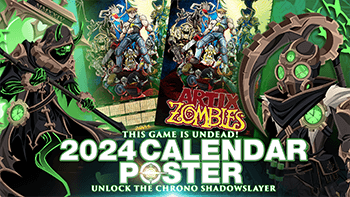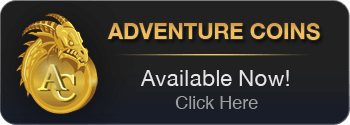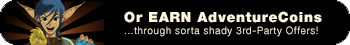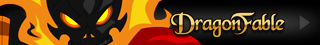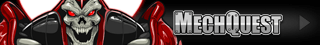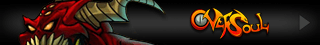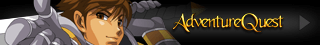Design Notes
July 01, 2012
Artix Cards at GameStop
Get Ready to Game On!
If you live in the United States and you've got a GameStop location nearby, head over and pick up an Artix Upgrade Card to unlock the fiery FlameStop Blade and Artix Points*. Use those to purchase AQWorlds membership or Adventure Coins!

* You must redeem the card during the month of July to unlock the FlameStop Blade with your Artix Points.
How to Get Your FlameStop Blade!
- Purchase an Artix Gamecard at GameStop.
- Redeem your code by logging in to your Master Account and head here: Redeem Code page.
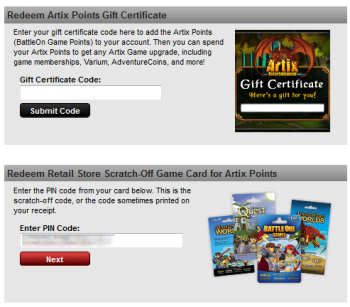
- Enter prize code to get points.
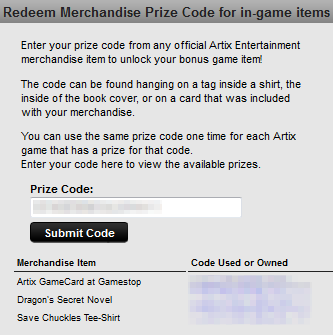
- Select your AQWorlds game account, choose your character.
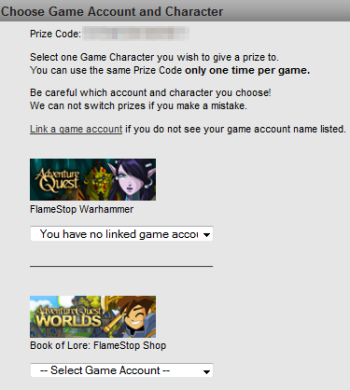
- Go to the AE tab in your Book of Lore.
 The Book of Lore on your task bar.
The Book of Lore on your task bar. The AE tab inside your Book of Lore.
The AE tab inside your Book of Lore. - Scroll down to the bottom, click on the FlameStop achievement.
- The FlameStop shop will appear on the page to your right.
Tags: Alina,