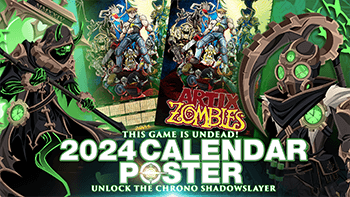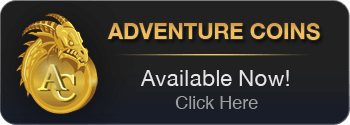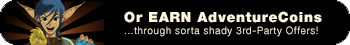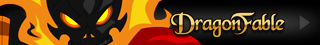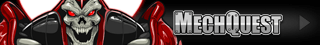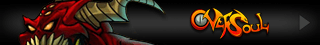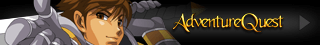How To Play AQWorlds - 1. Logging In
1. Logging In/Creating an Account
Logging into AdventureQuest Worlds (AQW) is real simple!

But if you don’t have an AQW account, just click on the “Create a free Account” button and you’ll see this screen:

Here you can chose from four different classes: Warrior, Rogue, Mage and Healer. Choose your hero’s gender, and looks! Afterwards you’ll have to give your hero a name and a password (you’ll use these to login). You’ll also have to supply an email and birthday. Please for account safety use a real email address and your actual birthday.

Way too go! You have made an AQW account! Please make sure to confirm your account as soon as possible. You are now ready to login and play! After you log into your shiny new account you’ll see a list of every server available to choose from.
You can also login by linking your AQWorlds & Facebook accounts:
1: On the login screen click the button that says “Connect with Facebook”
2: Enter your Facebook login information in the pop-up window and log in. Make sure you hit "Play Now" so the app is connected.

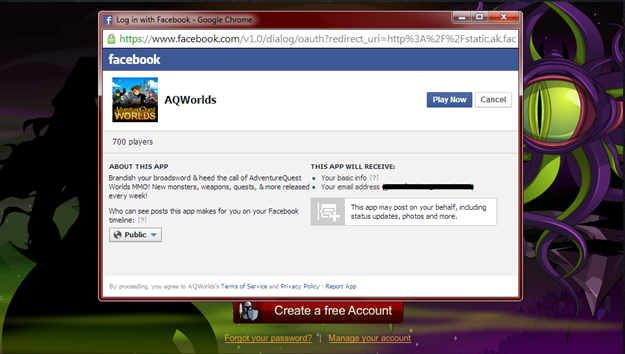
3: Enter your AQWorlds login information in the pop-up window and hit “Link & Play”

4: You’re logged in through Facebook!
5: In the future you can use this as a 1-Step login process!
(It is also a good idea to turn off any Ad blockers or Pop-Up blockers to get this window to open)
After doing all of that, you can now login!

There are three different server types:
Moglin-Safe Server: The best server choice for children and players who enjoy a safe environment. These servers allow canned chat only, which means these servers do not allow chat. Instead, players can use a menu to make their character say phrases that our staff has chosen for use.
Normal Server: These are the most common servers. These allow full chat ability but needs to stay G Rated (no swearing or inappropriate talk)
Legendary Server: These are for players who have showed support to the game by buying a Legend upgrade. These allow full chat ability but needs to stay G Rated (no swearing or inappropriate talk)
Once you have chosen a server you are now in the game.
Back: Table of Contents
Next: 2. The User Interface