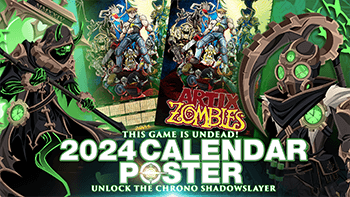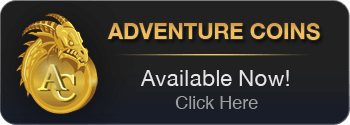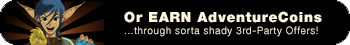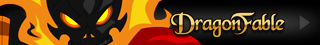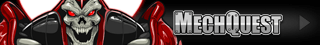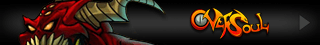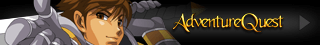Game Client Advanced Options
CHARACTER SELECTION
Think of this new screen as an expanded “Remember Me” system. When you log into one of your characters from your device, the new system remembers your character name, server choice, and last equipped gear. Up to five characters can be saved, to make it easier to play your main and alternate heroes.
CAMERA TOOLS
Player Camera Tool
Change the pose and size of your hero, display animations or effects, toggle the visibility of your items and more with a specialized camera tool for screenshots.
World Camera
Prefer to take your shots on-location? A separate World Camera allows for zoomed-in and cropped images of your favorite maps, mates and monsters.
QUESTING OPTIONS
Travel Menu
This nifty little tool allows you to add maps to a queue and jump between them with the click of a button! You can also add your favorite maps for easy access.
Quest Pinner
A new ‘Pin Quest’ button when viewing NPC quests allows you to pin and access the quests you need most anywhere. Perfect for dailies and quests that take you all over Lore!
Quest Log Turn-Ins
Skip the walk back to your quest-giver! Now you can turn your quests in directly from the quest list.
Reaccept Quests After Turn-In
With this option toggled, you’ll automatically reaccept a quest the minute you turn it in! A small feature, but a big help when it comes to farming and rep quests. (Does not work for one-time-only quests or dailies)
BATTLE OPTIONS
Auto-Untargeting
Options have been added to automatically deselect defeated enemies or the player after casting self-targeting spells. An improvement that’s a must-try for support classes.
Battle Pet Toggle
When’s the last time you took Daimyo for a walk? This new toggle allows your pet to fight beside you and play its attack animations- even if you’re not using a battle pet class. (Battle Pet required. Visual only- no additional damage or effects.)
Show Monster Type
Got a weapon that deals more damage to undead/dragons/chaos/elementals/ UndeadChaosDragonElementals you’re itching to try out? Now you’ll be able to see if your opponents fall into any of those categories under their names. Put those damage boosters to good and more accurate use!
Battle Analyzer
Use this handy new feature to monitor how much time you battle, your damage given and taken, healing, kills, and rewards earned over a period of time. Great to compare farming styles, class strategies, or just tracking your progress every day!
Class Actives/Auras UI
Allows you to check stacks of buffs and auras, for both players and their opponents. You can also disable Aura ToolTips that would appear when hovering over their icon.
Character Page Search
Look up anyone’s character page directly from the Options menu by searching their name- even if they’re not around. Great for checking up on old or offline friends…. or spying on the achievements and inventories of your enemies. We won’t tell them, we promise.
DROP OPTIONS
New Drop Interface
A new toggleable interface presents dropped items, reagents and copies earned in a much more compact form!
Invert Menu
Turn the drop system on its head with this new toggle, which makes the drop list begin at the top of the screen and continue downwards instead of the other way around.
Warning When Declining a Drop
Want to make sure you don’t accidentally miss something good? This toggle will flash an extra arning confirmation before getting rid of anything in your drop cache.
Hide Temporary Drop Notifications
Toggling this means that temporary drop notifications for quest items or enemy drops that vanish when you log out won’t appear.
Draggable/Locked Drop Interface
The new drop interface is movable, and can be dragged from the top or bottom of the screen to whenever you think it fits better. There’s also an option to lock its position and keep it right where you need it!
Draggable Drops
You can also drag your individual drops around too! Just try not to hit other players with the sword you just got. That’s rude.
Blocked Drops List
Shift-Click on a dropped item to add it to a block list where it won’t drop from an enemy again. Out of sight, out of mind! (Items can be removed from the block list later)
Decline All Drops
This option automatically declines all drops for you, so be careful when you use it!
CHAT OPTIONS
More Chat Settings
Sometimes, you already know you’re out of range. We’ve added the options to include and disable timestamps on all messages, as well as remove red messages from your chat box.
Chat UI
Switches the player over to the new and improved UI- featuring a sleeker compressible design and separate channels for different types of messages. There’s also a toggleable Minimal Mode, as well as options to disable auto-scrolling and collapse the UI on unfocus.
PERFORMANCE/VISUAL OPTIONS
Freeze/Lock Monster Position
Chasing monsters around the screen can really tire you out. This option keeps them in one place and from moving around.
Static Player Art
The Static Players option reduces the graphics on other players, reducing lag caused by certain ‘flashier’ items and disabling some color/equipment changes.
Smooth Background
Pixelated maps can lead to slightly blurry or fuzzy images. The new Smooth Background toggle removes map pixelation and makes some areas more refined- all the better for sightseeing!
Hide Names
This toggle removes player names, guild names, or even your own name. Hover over a player in this state to reveal their name and guild.
Hide Players
Sometimes you just want to be alone. While we cant guarantee that, this new toggle will render other players invisible! It can also be used to hide their name tags and shadows when enabled.
Hide UI
This toggle removes player and monster portraits from the upper left portion of the screen, as well as the name of the map and area list at the bottom right.
Invisible Monsters
Self-explanatory: toggling this one turns monsters invisible. You can still attack them by clicking their shadows.
MISCELLANEOUS FEATURES
Keybinds
Having trouble remembering the hotkeys? Want to speed up your rotations? Now you can customize your hotkeys and attack buttons to whatever you want (as long as its not ENTER or /) to get the most out of your bindings!
Color Sets
A new tool that appears when customizing your player and armor. If you’ve found that perfect combination of colors for you, this allows you to save and load them by code at any appearance changer! If you’re not sure of the code, it can also copy and save the colors directly from your current armor set. That part is especially great if your memory is as bad as mine.
Character Page Search
Look up anyone’s character page directly from the Options menu by searching their name- even if they’re offline. Great for checking up on old friends, finding a piece of gear… or spying on the achievements and inventories of your enemies. We won’t tell them, promise.
In addition, the new Advanced Options allow for the enabling and disabling of the following features:
-Chat Scrolling
-Damage Numbers Appearing in Combat
-Monster Animations
-Quest Popups
-Quest Progress Notifications
-The Quest Tracker Box
-Self Animations (any movement animations except walking)
-Skill Animations (either all or only other players)
-Sound Effects
-Weapon Animations (either all or only other players)
- Visual Cooldown Timers