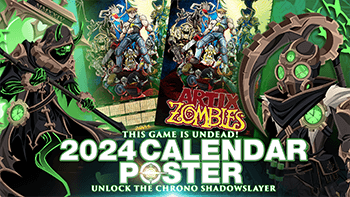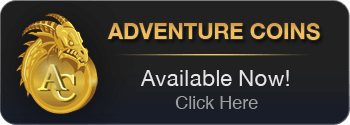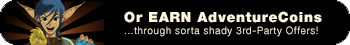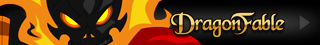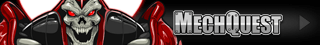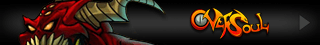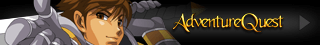How to use the In-Game Report Function
How To Report a Player Inside AdventureQuest Worlds (AQW)
Hello everyone who is reading this guide! It’s Asuka here and we the entire team thank you for taking the time to actually look, read and scroll through on how to keep the game and your fellow friends and allies safe! It means a lot to us that you care about the wellbeing of others around you. So again, thank you for your kindness and consideration!
Usually, the best way to handle a player you find rude, irritable, silly, exhausting...Just someone you cannot seem to get along with no matter what; we have an easy, super instant mute you can do yourself! NO REPORT NEEDED! It’s called /ignore (it’s real fancy and makes you win arguments 100% of the time!) The /ignore command will place a personal, temporarily mute a specific player until there is a server restart.
Okay all jokes aside let’s get down to what you need to know. When you’ll be playing, you will find that sometimes, simply ignoring a player just won’t do the trick. Some players will go beyond jokes and fun, spiraling into actual harassment and such. That’s where our moderators and reports come in!
What is AQW’s Report Tool? What Does It Do and Why Should I Use It?
Great question! Our report tool, when used to report a player for any kind of behavior, will send our moderators almost like a freeze frame of the incident. A picture of what was going on and what was said at the time. They will then look it over, double check it and take further action if it is needed.
How Do I Submit a Report For a Moderator To See?
Submitting your own report is a very easy process! All you need to do is follow these 4 simple steps.
-
You can either click on the options tab or use the in game command /Report (Example provided below)
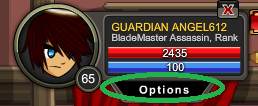
This is where you can find the dropdown menu.
![]()
This is how it will look like when you write in the command for it.
2. If you’re using the character portrait method, click on the options menu. That’ll open up the dropdown list and click on “Report”

3. You’ll have a box appear on your screen with 4 main options which you can also see listed below.
-
Abusive Language: This can be from swearing to targeted harassment (which we’ll get to more below) and other threatening and/or racial language. This section can also be used for abusive and harmful usernames or guild names you see.
-
Stalking/Harassing: This is targeted harassment. Where the player is solely focusing you or someone else out and being abusive, foul, and going out of their way to make your or their experience in the game not fun and miserable.
-
Scamming/Phishing: Scamming and phishing will be players trying to get your account details or other personal information out of you. Phishing is a term where the player will “fish” for information regarding your account such as getting your Account information, Email information, Master Account information and so on.
Please be mindful that security for your account ultimately is up to you and your responsibility. Willingly giving away your password to someone else is getting scammed, not getting hacked.
People you see trying to trade or sell their accounts will also be filed under this section.
-
Botting/Hacking: This section is used for players who you believe are to be using third party software (such as bots or any other malicious programs) or abusing any harmful bugs/and or glitches to their own benefit. This can also fall under players who are advertising illegal and/or malicious/harmful sites. This also can apply to those who advertise third party programs and talk about them in a positive manner.
You’ll also have a description box to add your own comments to what was going on at the time of the report. Remember to select an option on the menu or the submit button won’t appear!
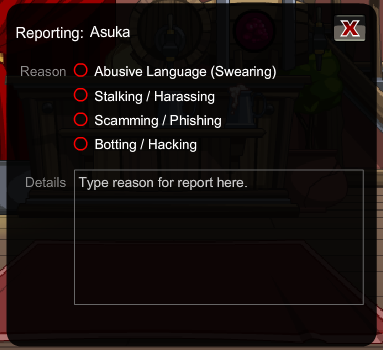 Oh no there’s no button for the report here!
Oh no there’s no button for the report here!
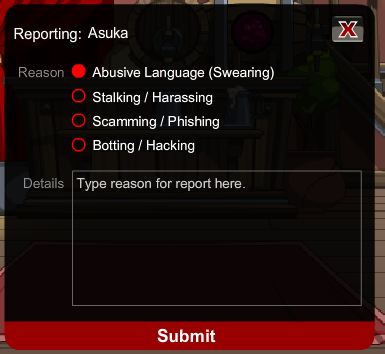
Oh, there it is!
4. (Optional) After your report, you may also use your /ignore command to make sure YOU cannot see any more of the reported user’s messages! (It’s highly recommended you do this!)
But How Can I Let a Moderator Know WHY I’m Reporting a player? What if I Want Immediate Help?
We must all remember everyone has lives outside of the internet. This goes for mods too. Shocking, I know. So unfortunately, there won’t be a mod on at every single hour of the day but that’s where reports come in! Reports allow us to check that moment in time so even if we aren’t there at that exact moment or be able to be of assistance, we’ll always still see that report at a later time.
BUT WHAT IF THEY’RE BREAKING, LIKE, 5 RULES ALL AT ONCE?!
All you will need to do is submit one report. We get all the information needed from that one report you make! So be sure to use it.
But What If An Option Isn’t Listed on The Report Box?!
If you get confused on which section to make your report in, don’t get discouraged! Just choose the one the you think fits best for the situation. We trust our moderators to fully understand every report and how to handle it to make sure it gets resolved in a timely and efficient manner.
Okay But WHEN Should I Submit a Report?
You should report as soon as an incident happens! Do not wait about it. When a report is made, it captures the entire situation at that exact moment. If you wait, it may be too late so be sure to submit one as soon as you can.
DO YOU ACCEPT SCREENSHOTS AND VIDEOS?! CAUSE I GOT A TON OF THEM. LIKE FOR REAL.
Unfortunately, we do NOT accept any screenshots and/or videos as reports due to the easy access of photoshop and other image manipulation tools. If you wish to report a player, please use the report functionality in game provided to you.
How Will *I* Know That The Mods Have Actually Seen My Reports?
We do not send out emails when your report has been checked and dealt with unfortunately but do not be disappointed. All reports are checked by human eyes and judgement within the timeframe of 24-48 hours of being made by you, the player.
I Reported This Guy For Harassment Like 10 Times! WHY ARENT YOU MAKING HIM STOP!
We are very firm in believing players can behave given the chance. Sometimes, someone just has bad days. But sometimes, it turns into an issue. Some cases can be escalated to Player Support who ultimately will decide on an outcome.
How Many Reports Can I Make In a Day? Is There a Limit?
You’re allowed to make as many reports as you wish! Please do remember though, someone simply calling someone a “noob” is usually not report worthy. Keep in mind our moderators have to manually check ALL reports so make sure your reports are as accurate as possible!
What Can I Do After Making A Report?
There are many options you have access to after your report! Some of these options include:
-
Your /Ignore feature: I cannot stress this enough. Your /Ignore command has more power than you think. It will stop /gotos, private messages and public chat from the Ignored player. Love your ignore command for it can save you a headache.
-
Entering another room: If the room you are in becomes too much of a headache for you or you become upset, please enter another room if possible. All you will have to do is join the same map (example if in yulgar, type /join yulgar) and you’ll be taken into the next available map that is not full.
You can also join your own private room number where only you know where you will be! To do this, all you’ll need to do is use more than four numbers. (Example: /join yulgar-1234)
-
Changing servers: When you play AQW, you have many servers to choose from, all filled with many different people! If one server is becoming problematic for you, you do have the option of choosing another to use for the time being.
You Keep Stressing The Ignore Feature. How Does One Even Use It and Why Should We?
Your /ignore command will be your best friend sometimes depending on the situation. We highly recommend using this command after placing a report as it will stop the conversation between you and whoever you ignored immediately. Everyone’s subject to the same rules so be careful to not also break them yourself or else the person you reported can also report YOU! The /ignore command is a fast and efficient way to stop messages coming from a player or players entirely.
How does one take full advantage of it? Below you’ll find some examples on just how easy it is to do and different options to choose from
-
You can select it via the options menu dropdown list on the Character portrait when you click on the player

2. You can manually type the command out in your chat bar as well
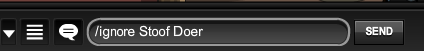
3. All users you have ignored will have a red mark above their name to indicate to you they’re currently ignored. You will also get a message confirming you have ignored a user.

![]()
To check who exactly is on your ignore list is also a very simple method as well! To check, you will need to open your options menu located on the bottom right of your screen
![]()
Once open, a screen will appear that looks like this. Your ignore list will be on the left side located beside your Friends List.
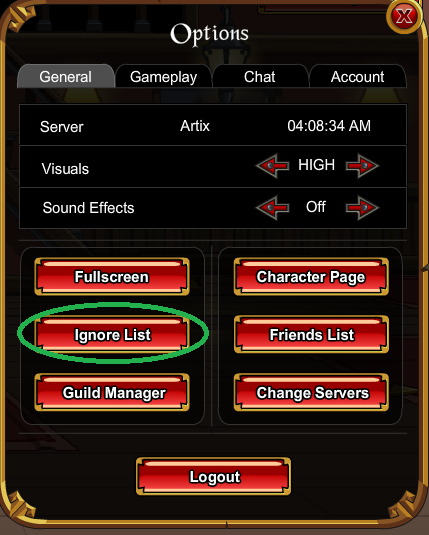

It’s here you can check who you have ignored and if you need to make any adjustments.
To make any changes such as removing someone off the list, all you will need to do is click their name inside the Ignore List and select “Unignore”
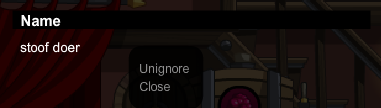
Moving On From the Situation
We’re all human. We all want to defend ourselves when we are verbally attacked or slandered; that’s just nature. You must remember though there are a set of rules in game just like how there are laws in your city and town. Just because one person decided to break a rule does not mean you should as well. It’s also wise to remember you are not immune to it yourself. Be the bigger person in the moment, just shrug it off. The more attention you give, the more it’ll spiral into a mess. The less attention you give, the more silly the person will look publicly.
We, the entire AE team thank you again for your time reading and considering how to help keep the game safe for everyone!
BattleOn, Heroes!
The AQW Moderation Team