Chat Functions
Chat with your friends in real-time while taking down the next Lord of Chaos or just hanging out in your house! Our chat features a smart filter that forbids the use of inappropriate language and our Moglin-safe serves allow for canned-chat privileges. Talk with fellow adventurers all over the globe and express yourself with the aid of many emotes, too!
Display/Hide

The entire chatbox can be toggled on or off by clicking the triangle button.
Canned Chat
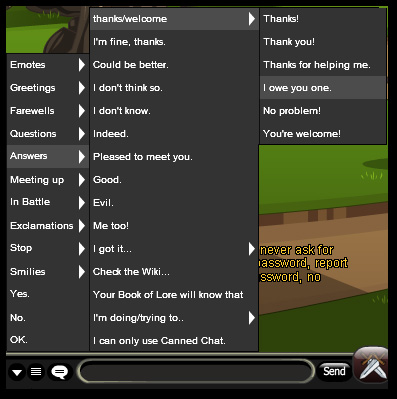
A version of communicating with other players without having to type out each sentence. Moglin-Safe servers only allow the canned chat function. Players can construct sentences using our chat hierarchy allowing a fun and safe multi-player environment.
Chat Expand
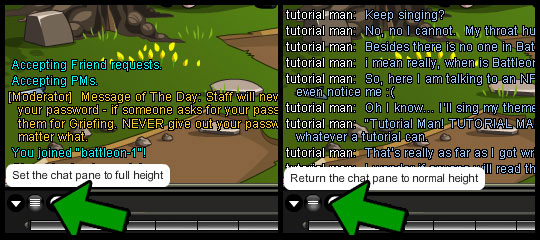
The chat box can be expanded to allow longer conversations to be viewed all at once. If you happen to miss what has been said, mousing over the chat box and using a mouse scroll button will allow you to cycle through all of the chat during your session.
Chat Channels
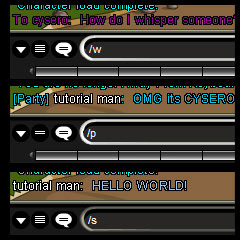
In Adventure Quest Worlds, we have three different chat channels: Public Chat ( /s ), Party Chat ( /p ), and Private Chat ( /w ). Public Chat shows up as light blue text and can be viewed by everyone in the same room & map. Party Chat appears as darker blue text and can only be seen by those within the same party or group. Private Chat (also known as Whisper) is purple text that can only be seen between two individuals. Remember: Mods can see everything so if you value your chat privileges, think before you text!
Replying
If another player sends you a Private Chat or Whisper's you, typing /r will allow you to quickly respond to that player.
Ignoring Players
If you ever find yourself in a situation where you do not wish to hear from a particular player EVER again, you can type /ignore playername. Your ignore list is located within the options menu. You can also unignore a player via this menu or by typing /unignore playername… but would you really want to?
Reporting Players
Not everyone in the world of Lore plays nice. This is why the “Report a Player” command was invented! Throughout your travels, if you see a player who is clearly a hacker, spamming the chat, harassing you or another player, using profanity, or in some way breaking the Terms & Conditions, you can Report them by using these simple steps:
- Click on them to bring up their Character Profile
- Click on their Character Profile and select “Report” on the drop-down menu
- Select the ‘Following/ “Griefing” Another Player’ option, and if necessary, input the reason for the Report
- Select “Submit” when you are finished
- You have successfully made a Report!
You can also type "/report playername" into the Chat to make a Report on someone, and follow the above steps 3-5. By reporting someone who is not following the rules of the game, you are helping make AQWorlds more fun for everyone!
Back
Player Handbook
Next |

